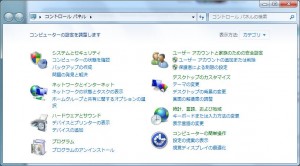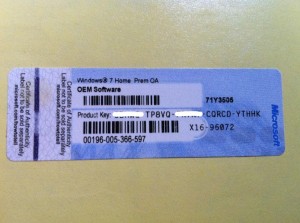So, you’re coming to work and live in Japan, obviously your computer experience will be the same where ever you go right?
Oh my god why whatisthisican’teven-
Do not worry, this guide is about making it as easy as possible to make your way on your work-issued PC, as well as setting up your browsing and other more advanced options.
To make it clear: You cannot change the language of Windows without reinstalling. Adding additional languages from the Control Panel does not allow you to switch the language of the OS, but only to type in new languages or support applications written in them.
Please make use of Google’s “No Country Redirect” address: www.google.com/ncr
Bookmark this, or make it your homepage, to easily get English search results by default.
1: How do I use my Work Computer?
While not every work computer is the same, many work laptops will be running Windows XP or Windows 7. Japanese offices frequently do not allow the use of outside computers and do not provide or support Macs. Nearly all of these provided laptops will restrict you from installing new programs and changing certain settings. This is important for security within the schools, do not tamper with it. This may be counterproductive to producing lesson plans, doing research, and preparing materials at first, unless you have a fluent grasp of Japanese however. You will need to learn the basics of the programs in Japanese. For some software, you can use an open source version from:
The Portable Apps Suite is well suited to these situations, and with a decent sized (1GB or larger) USB stick, you will be able to run office software in English without issues. LibreOffice and OpenOffice can help with any office related needs if there is a particular issue and should help you get right to work.
2: How do I read all this Kanji?
How to make surfing the web in Japanese easier if you speak none. There is one browser extension that will be amazingly useful during your stay here,
Rikaichan/Rikaikun – Chrome / Firefox
This is an extension that will automatically translate blocks of kanji when you hover over them. It supports multiple dictionaries as well. Install the Japanese-English dictionary and the Japanese Names dictionaries:
Firefox: http://rikaichan.mozdev.org/getdic2.html (no Chrome Dictionaries)
There are many other extensions that translate automatically, such as an automatic furigana extension. However please be cautious, as many of these can be quite processor intensive, and on work computers, they will struggle to attempt to use them. For your more powerful personal computer perhaps look into it.
3: Installing English Windows on a Japanese PC
If you happen to find a good deal, or are unfortunate and break your laptop, you might find yourself in possession of a Japanese Laptop or Desktop PC. If your computer still has it’s OEM sticker on the case/bottom, that license for Windows is valid in any language. So if you download a backup copy of the correct Windows Install Disc from Microsoft, you can actually reinstall Windows in English.
Caution: Before you do so, look up your computer model, and download any special drivers you might need (particularly wifi and ethernet). When you are ready, install from the Windows DVD and use the OEM key from your computer to activate it.